Hand-Steer Sim — Real-Time Gesture Teleoperation for Mobile Robots
Hand-Steer Sim is a vision-only teleoperation stack that converts webcam/RealSense video into ROS geometry_msgs/Twist commands for differential-drive robots. It supports two modes—(1) discrete hand-sign driving and (2) a steering-wheel metaphor that gates turn commands behind a Holding Wheel pose—using MediaPipe landmarks and compact TFLite models. Includes data recording GUI, training notebooks, Docker (CPU/GPU), and Gazebo integration.
GitHub Repo Final Report (PDF)
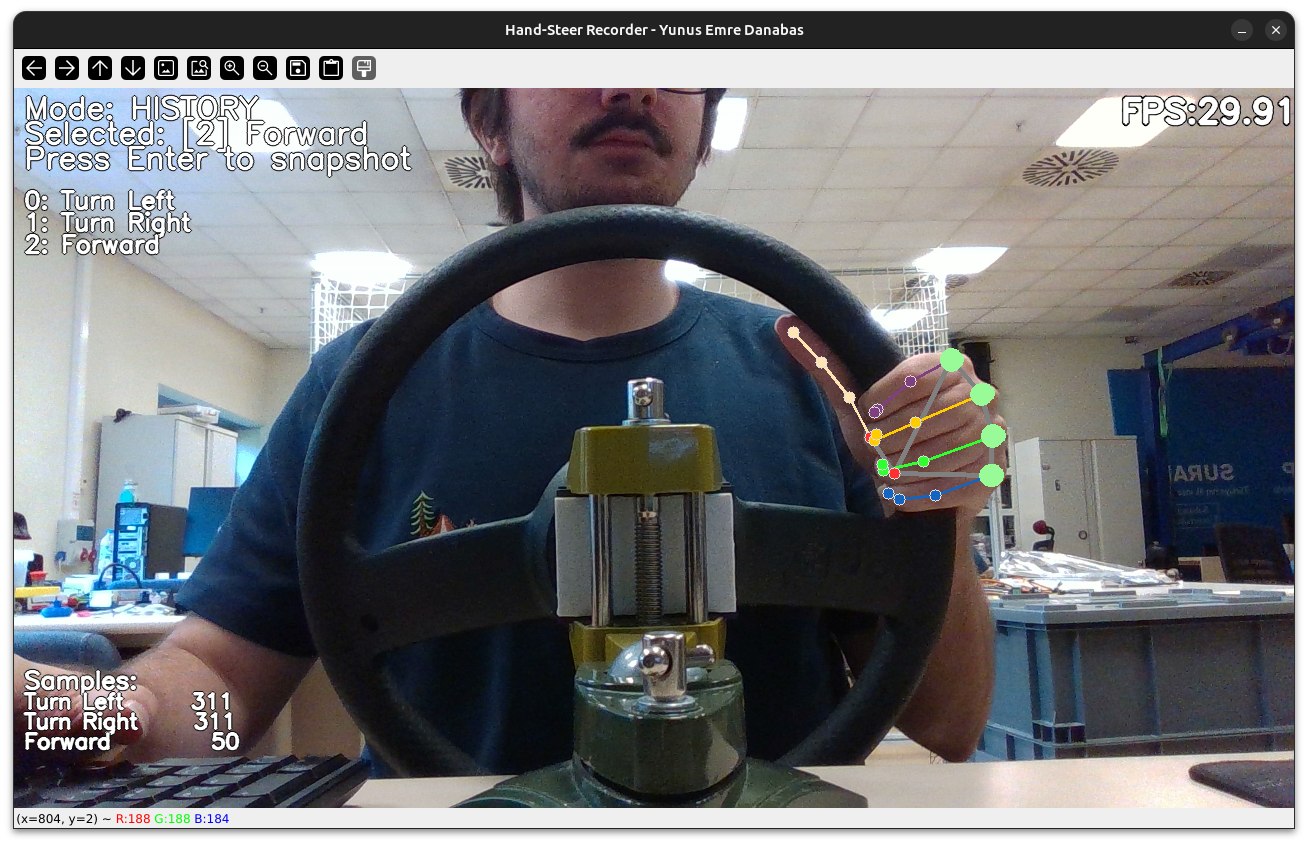
1. Overview & Motivation
Hand-Steer Sim is a gesture-based robot teleoperation system that uses a simple webcam (or RealSense) to control differential-drive robots in real time—no joystick required.
Two control modes are supported:
- Static (discrete) mode: single-frame hand signs are translated into incremental
Twistupdates (forward/back, turning, stop). - Steering mode: a “hands-on-wheel” pose enables dynamic steering gestures, while static gestures control speed.
It combines MediaPipe hand tracking with lightweight neural models to recognize both static commands (e.g., Stop, Speed Up) and steering gestures (e.g., Turn Left). Outputs are published to /cmd_vel for use in Gazebo or real robots.
This project was developed as a solo capstone for EE417: Computer Vision at Sabancı University (Spring 2025) with the goal of making robot teleop:
- Cheaper – no special hardware
- Smarter – hybrid gesture control
- Faster – 13 ms latency on GPU
- Reproducible – Docker & training notebooks included
2. System Design
Hand-Steer Sim is structured as a modular ROS Noetic pipeline, with each major component—vision input, gesture inference, command fusion, and velocity output—implemented as an independent ROS node.
Topic flow
- Camera:
hsim_camera_pubpublishessensor_msgs/Imageon/image_raw(webcam or RealSense). - Static mode:
hsim_hand_signpublishes/gesture/hand_sign;hsim_gest2twistsubscribes and publishesTwistto the robot controller. - Steering mode:
hsim_steer_signpublishes/gesture/steering_staticand/gesture/steering_dyn;hsim_wheel2twistsubscribes to both and publishesTwist(turn commands only when Holding Wheel is active).
Gesture-to-Velocity Pipeline
- Camera Input – Streams 960×540 RGB frames at 30 FPS
- Landmark Extraction – MediaPipe Hands detects 21 hand keypoints per frame
- Dual-Branch Inference:
- Static MLP → detects one-shot gestures:
Stop,Holding Wheel,Speed Up,Speed Down - Dynamic LSTM → processes 16-frame MCP trajectories for:
Turn Left,Turn Right,Forward
- Static MLP → detects one-shot gestures:
- Gesture Fusion – Steering gestures only apply when Holding Wheel is detected
- ROS Mapping – Translates gestures into
geometry_msgs/Twistvelocity commands - Actuation – Commands sent to Gazebo or a real robot (default topic:
/robot_diff_drive_controller/cmd_vel)
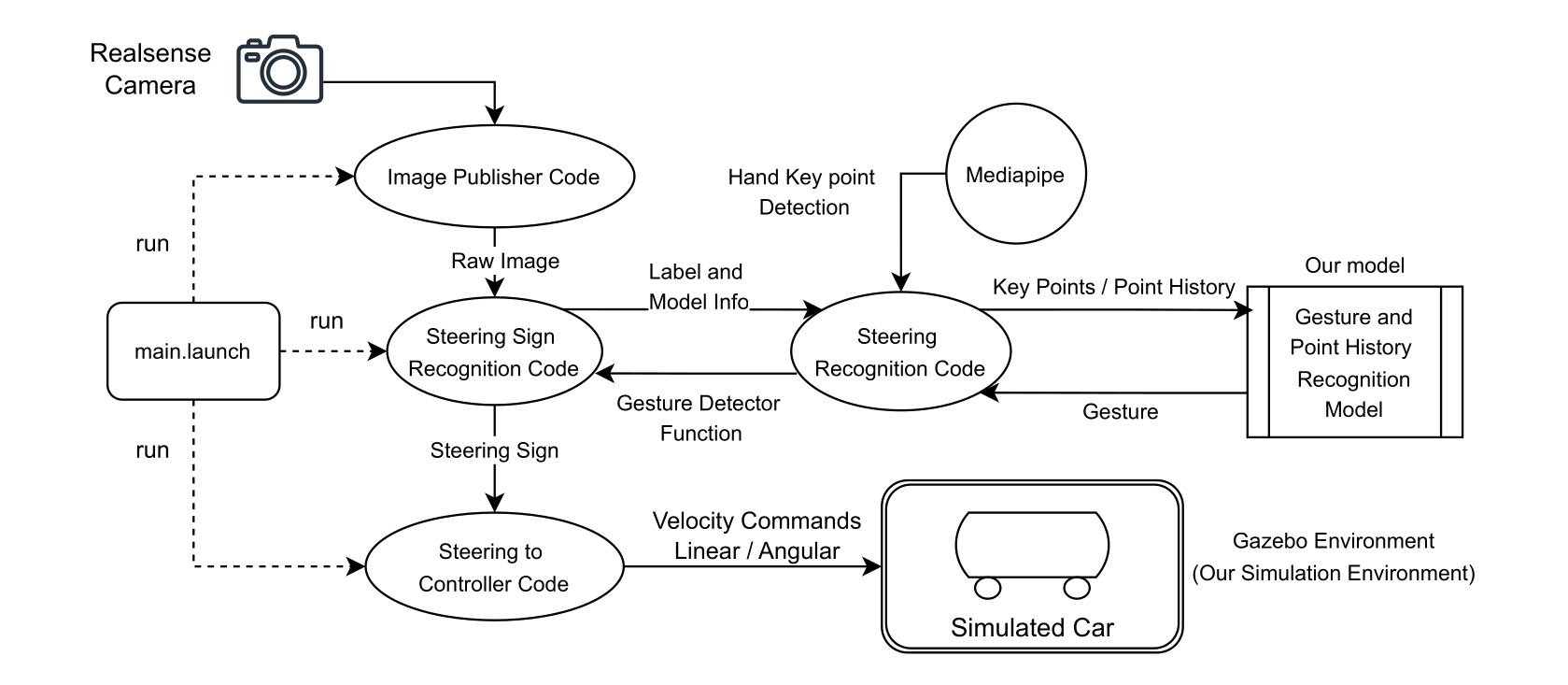
ROS Node Breakdown
| Node | Role | Publishes / Subscribes |
|---|---|---|
hsim_camera_pub | Camera to ROS image stream | Pub: /image_raw |
hsim_hand_sign | Static recognizer (single-frame) | Sub: /image_raw · Pub: /gesture/hand_sign |
hsim_gest2twist | Discrete gesture to Twist | Sub: /gesture/hand_sign · Pub: /robot_diff_drive_controller/cmd_vel |
hsim_steer_sign | Steering recognizer (static + dynamic) | Sub: /image_raw · Pub: /gesture/steering_static, /gesture/steering_dyn |
hsim_wheel2twist | Gated fusion to Twist | Sub: /gesture/steering_static, /gesture/steering_dyn · Pub: /robot_diff_drive_controller/cmd_vel |
gazebo_ros_control | Optional sim controller | Sub: /robot_diff_drive_controller/cmd_vel |
Launching the System
roslaunch hand_steer_sim sign_control.launch \
control_mode:=steering \
show_image:=true \
use_gpu:=true
- Set
control_mode:=staticfor discrete hand-sign driving. -
show_image:=trueenables the OpenCV overlay windows. -
use_gpu:=trueenables the TFLite GPU delegate where supported.
3. Gesture-to-Velocity Mapping
Gesture labels are converted to geometry_msgs/Twist increments for a differential-drive robot:
| Gesture | Linear velocity (m/s) | Angular velocity (rad/s) |
|---|---|---|
| Stop | 0.00 | 0.00 |
| Speed Up | +0.08 | No change |
| Speed Down | −0.08 | No change |
| Turn Left | No change | +0.05 |
| Turn Right | No change | −0.05 |
| Forward | No change | No change |
Turn Left/Right are applied only when Holding Wheel is active. Outputs are clamped for safety (e.g., |v| ≤ 2.0 m/s, |ω| ≤ 2.0 rad/s in steering mode).
4. Models & Data
Hand-Steer Sim uses a dual-branch neural architecture: static gestures from a single frame, and dynamic gestures from short motion trajectories. Both branches are small and run with TensorFlow Lite for real-time deployment on CPU or GPU.
Neural Models
Static Gesture Classifier (MLP)
- Input: 42-D vector (21 hand landmarks × 2D, wrist-normalized and scaled)
- Classes:
Stop,Holding Wheel,Speed Up,Speed Down - Architecture: 20 → 10 → 4 neurons
- Size: ~1.1k parameters → 4.4 kB (TFLite, FP16)
Dynamic Steering Classifier (LSTM)
- Input: 128-D vector (16 frames × 4 MCP joints × 2D); MCP joints: indices 5, 9, 13, 17
- Classes:
Turn Left,Turn Right,Forward - Architecture: LSTM(32) → Dense(32) → 3-class Softmax
- Size: ~6.4k parameters → 25 kB (TFLite, FP16)
Inference latency: GPU (RTX 4060 Ti) ~8.5 ms total (both branches); CPU (ThinkPad E14) ~20 ms total.
Gesture Types
| Branch | Gesture | Purpose |
|---|---|---|
| Static | Stop | Freeze all movement |
| Holding Wheel | Enable dynamic gestures | |
| Speed Up | Increment linear velocity | |
| Speed Down | Decrement linear velocity | |
| Dynamic | Turn Left | Adjust angular velocity (+) |
| Turn Right | Adjust angular velocity (−) | |
| Forward | Maintain direction (no turn) |
All dynamic outputs are gated by the Holding Wheel gesture. Temporal smoothing (majority vote over 16 frames) reduces flicker.
Dataset Overview
Collected using a custom GUI that overlays landmarks and allows fast class labeling. All data was captured using a RealSense D435 or webcam at 960×540 @ 30 FPS. Data split: train/val/test = 60% / 15% / 25% (single split; no cross-validation).
| Gesture Type | Classes | Total Samples |
|---|---|---|
| Static | 4 | ~4,600 |
| Dynamic | 3 | ~1,700 |
5. Results & Performance
Benchmarks are for gesture accuracy, latency, and real-time responsiveness. Both classifiers were evaluated on held-out test sets. Caveat: data from a single participant and a single split.
Accuracy (Test Set)
Static MLP – 4-class: 99.65% accuracy, macro-F1 1.00.
Dynamic LSTM – 3-class: 99.77% accuracy, macro-F1 1.00.
Confusion Matrix — Static MLP
| True \ Pred | Stop | Hold | Up | Down |
|---|---|---|---|---|
| Stop | 464 | 0 | 0 | 0 |
| Hold | 0 | 125 | 0 | 0 |
| Up | 0 | 0 | 279 | 0 |
| Down | 0 | 0 | 1 | 287 |
Confusion Matrix — Dynamic LSTM
| True \ Pred | Left | Right | Forward |
|---|---|---|---|
| Left | 128 | 0 | 0 |
| Right | 0 | 126 | 0 |
| Forward | 0 | 1 | 174 |
Latency Benchmarks
Measured on 960×540 @ 30 FPS. End-to-end includes camera decode, inference, and display/publish overhead.
| Platform | Decode (ms) | Inference (ms) | Display (ms) | Total E2E (ms) | FPS |
|---|---|---|---|---|---|
| GPU (RTX 4060 Ti) | 0.5 | 8.6 | 4.0 | 13.2 | 76 |
| ThinkPad E14 (CPU) | 0.5 | 20.1 | 4.3 | 25.0 | 39 |
| ThinkPad E14 + Gazebo | 4.7 | 94.1 | 10.7 | 109.6 | 9 |
The core pipeline runs in real time on CPU; Gazebo adds significant load on laptop-class CPU, so GPU is the practical option for smooth simulation.
Practical Notes & Limitations
- Forward gesture: Although offline metrics are high, Forward is harder to hold steadily in real time because it is more symmetric than lateral turns; small deviations can be misread as steering. A dead-zone filter in the mapping node is a natural next step.
- Steering metaphor: A “wheel” metaphor fits Ackermann steering better than differential drive; switching the simulated vehicle model could improve usability.
- Generalization: Broader validation across users, lighting, and camera placement is needed for claims beyond this prototype.
6. Deployment
Hand-Steer Sim is containerized and runs with one ROS launch or Docker command. Pretrained models and configuration files are included, with reproducible training notebooks.
Run It
Native ROS (recommended):
roslaunch hand_steer_sim sign_control.launch \
control_mode:=steering \
use_gpu:=true \
show_image:=false
Docker (GPU example):
docker run -it --rm --gpus all \
--network host \
-e DISPLAY=$DISPLAY -v /tmp/.X11-unix:/tmp/.X11-unix \
-v $(pwd)/hand_steer_sim/model:/ws/src/hand_steer_sim/model \
yunusdanabas/hand_steer_sim:gpu
Demo Videos
Live inference overlay with gesture predictions and FPS.
Driving demonstration in Gazebo using gestures only.
Hand-Steer Sim was built as a solo capstone project for EE417 — Computer Vision (Spring 2025, Sabancı University).
No license restrictions — feel free to fork, adapt, and improve.